Three Ways We’ve Used AI in Instructional Design

Recently, clients and others in my network have been asking if EnVision uses AI—particularly ChatGPT-style tools—and in what way. AI, in some form, has been around for a while. If you access your device using facial recognition or you’ve taken Netflix’s suggestion for your next video, you’ve experienced AI. In the L&D world, AI can be found in many of the popular elearning development platforms and tools, such as Articulate products and Vyond.
Some of my ID colleagues get upset about this: Isn’t AI taking jobs away from instructional designers? “No,” is my response. “It’s a tool we can—and need to learn how—to use in order to remain relevant.”
Here are some ways my team has started using ChatGPT, with due caution.
Creating a set of learning objectives and course outline
“Write learning objectives and an outline for a 1-day course on interviewing skills for managers.” This was my initial prompt in ChatGPT. It returned well-constructed learning objectives and a decent generic outline. But generic courses are available to anyone off-the-shelf.
Our clients typically come to us when they seek a customized learning solution. What if they need the course to focus on hiring people with specific skills or experiences, or have a particular culture they would like integrated into the course? What if the learners cannot leave their workplace for more than one hour at a time? We need to take many factors into consideration when designing and building out a course.
So, while ChatGPT might give me a head start, I do not use the output as is. I often need to iterate on my ChatGPT prompts, refining my request until it gives me something useful to my situation. The new skill of prompt-writing is critical to ensuring targeted output. It is one of the skills our team has been working on.
Drafting scenarios or video scripts
In addition to writing learning objectives, we have used ChatGPT to create draft scenarios and video scripts. Again, since our courses are customized to our clients’ specific needs, we must craft each prompt carefully. This often requires iterating.
Here’s an example of a prompt: “Write a script between a manager and employee where the employee needs coaching on speaking kindly to a customer.”
I found the response to be too generic, so I added: “ … Write the script in an emergency response feeding context.”
My output was better, but I wanted to ensure it incorporated the client’s feedback model. I added: “ … When the manager provides feedback, have them ask the employee first for their ideas.”
Next, I wanted to shorten the scenario, so I prompted: “Same idea, but keep it to under 1 minute of speaking time.”
You get the idea—iterate away until it’s no longer useful to do so. Then make your own edits.
While ChatGPT-type tools will not replace instructional designers, the tool can jumpstart components of our work. AI helps us work more efficiently and keeps us highly relevant.
Translating a course to another language
While there are dedicated translation AI tools (such as SmartCat), we can use ChatGPT to help translate short segments to another language. It is important to note, however, that this is simply a starting point.
We still require someone fluent in the translated language and familiar with the course content to verify the course’s terminology and preserve its original intent. For short translations, AI might be an efficient approach. Again, each situation is different and requires conversations with the client.
Summary and Cautions
While AI can aid us in developing our courses more quickly, it does not replace the critical analysis and practical application we as instructional designers perform. I look at it as a tool we need to learn, one that will help speed up parts of our process. At the same time, we must be thoughtful about how we use it.
No doubt, AI tools like ChatGPT will grow in effectiveness and popularity. We will continue to learn as we go—with excitement of the new technology balanced with a healthy dose of caution.
I’d like to close with three tips to consider before deciding to use ChatGPT:
- Carefully craft prompts—an art in itself—and then review the results critically and iterate.
- Consider context and whether the response you get aligns with what you need. You may need to refine your prompt. Or refine what’s useful and disregard the rest.
- Refrain from copy / pasting your company’s (or client’s) confidential content into a public tool like ChatGPT, as that could violate non-disclosure agreements.
Course Design—and My Housecleaner
How My Housecleaner Demonstrated that We Can’t Deliver the Same Amount of Training Content in Less Time
 Have you ever hired a housecleaner?
Have you ever hired a housecleaner?
I am lucky enough to have one, and I’ve been very pleased with her work for many years now. I was recently thinking about how I got started with her when a client made an unrealistic request of me.
Our client had engaged us to develop a custom class for them. As usual, we started with an analysis to understand the audience’s capabilities and needs. Then we recommended a set of learning objectives with key topics and activities, and a six-hour course length based on achieving those objectives. We set expectations about what was possible to achieve in a given amount of time (and cost).
Our primary contact pushed back. “We don’t want to spend more than four hours in training,” she told us. After some discussion, we asked her to review the list of topics with us to decide what was a lower priority, and thus could be cut out.
How does this relate to my housecleaner? When I first hired my housecleaner, she examined my home (yikes!) and told me what she could clean for a given price (which equates to her time). Thus, she set expectations with me.
Once she started work, I was hoping my housecleaner would also clean the inside of my fridge as well as vacuum the back porch. Would it be reasonable for me to ask her to add that work for the same price? Of course, I knew that would mean other things—dusting, mopping, wiping the stove top—would not be as done as thoroughly. I’d need to cut a service or add time and expense. I knew I shouldn’t expect more could be fit in once we agreed on time, cost, and resources.
Often, instructional designers are asked to “fit more” content into the same amount of class time or, as in this case, fit the same amount of content into less class time. This practice would compromise overall program effectiveness, just as my housecleaner request would impact the overall cleanliness of my home. The inside of my fridge might be spotless, but who cares about that if there are cobwebs in every nook and cranny?
As for our client, we stuck with the original design plans. We agreed to revisit the course design (including the length) after delivering it the first time and evaluating the value of each topic to the learners.
Synergy Leads to Success
 While our consultants at EnVision often work independently, we enjoy brainstorming together and sharing knowledge to achieve the best project outcome. For one recent engagement, we were asked by our client to create a series of templated tools for use in building out custom leadership training courses. Since this project required both big-picture thinking and detail-orientation, it seemed the perfect one in which to have two consultants team up.
While our consultants at EnVision often work independently, we enjoy brainstorming together and sharing knowledge to achieve the best project outcome. For one recent engagement, we were asked by our client to create a series of templated tools for use in building out custom leadership training courses. Since this project required both big-picture thinking and detail-orientation, it seemed the perfect one in which to have two consultants team up.
The two EnVision consultants I selected for this project, Marilyn and Ginny, both have extensive experience in leadership topics. One of them brings a big-picture orientation to the table, and the other is very strong on details. I was excited to see how they’d collaborate.
The two consultants complement each other in many ways. Looking at their Myers-Briggs Type Indicator (MBTI) profiles (and knowing my team members!) I noticed that Ginny has an ESTJ (extrovert/sensing/thinking/judging) orientation. She tends to focus her energy on the work immediately in front of her. In beginning a needs assessment, she might ask the client, “what is working now?” Her ability to use all her senses to focus on the crucial elements of a project (and remove any extraneous information) and pay close attention to the “here and now” complemented Marilyn’s tendency to rely on her intuition and in her own words, not leave a topic until it was complete by asking “what if” questions.
With an INFP (introvert/intuition/feeling/perception) orientation, Marilyn thinks of the future and potential scenarios. She might ask the client, “What would it take for you to be more successful?” The consultants’ individual strengths and different MBTI profiles allowed them to address both the big picture (future) scenario and detail orientation that the project required. “Our strengths impacted the quality of the output,” explained Marilyn. “The output was thorough because we took the time to think of possibilities, talk them through, and get them translated to details.”
Despite their differences in personality and approach, Marilyn and Ginny also share many similarities. Both possess extensive classroom experience. They both like to have a plan in place and are agile in their work processes (which also mirrors EnVision’s values!) These parallels allow them to organize the project effectively and pivot as the client’s needs change.
In dividing up their workload, the consultants relied on their combined instructional design abilities as well as their individual strengths. They broke up the project into manageable segments. They then collaborated on the first segment of each template, which allowed them to brainstorm ideas. “It allowed us to uncover more rocks to turn over,” explained Marilyn. While the brainstorming process took time, it ensured that no aspect of the project would be missed, and our client valued that thoroughness.
Marilyn and Ginny split up the remainder of the project and each worked on their portion. They then reviewed each other’s work, met, and offered feedback. The client loved this approach and appreciated that the consultants built off each other’s strengths to create an excellent outcome.
When asked, neither consultant could name any challenges in working together, and they both enjoyed the partnership. “There was no judgment,” Marilyn marveled. “No challenges emerged because we had respect for each other.”
The rapport the pair developed may lead to more teaming projects for them. “It’s really important to work with people who look at a project differently, because they can only strengthen the project’s outcome,” Ginny summarized.
Keeping Your Seat at the Table
 As a Learning & Development partner, do you have a “seat at the table”? This is a question we were asking and struggling with [ahem, ahem] decades ago, when I was coming up as an L&D manager. It’s as pertinent a question as ever. After all, if we don’t have that proverbial seat, how can we provide our services in a meaningful way?
As a Learning & Development partner, do you have a “seat at the table”? This is a question we were asking and struggling with [ahem, ahem] decades ago, when I was coming up as an L&D manager. It’s as pertinent a question as ever. After all, if we don’t have that proverbial seat, how can we provide our services in a meaningful way?
There are so many things L&D managers can do to build relationships with the business leaders and stakeholders whom we support. Here are three that are top of mind for me this month.
1. Educate yourself about the business.
Are you crystal clear about your organization’s business goals and the challenges they face in achieving those goals? Can you get your hands on related metrics? From there, you can arm yourself with questions for your business leader. As you demonstrate your ability to talk their language and engage in meaningful dialogue, you can start addressing their needs. Before my initial meetings with business leaders or clients, I did, and still do, research the organization (whether the company, function, or department). And I’m not afraid to ask questions when I don’t understand something I’ve uncovered in my research.
2. Educate your stakeholder on whether or not training is the right solution.
Are you able to respond to a business leader’s request for generic team building or customer service training? Having the skills to ask probing, diagnostic questions to get to the root cause of their concerns will not only demonstrate your consultative ability, but also will ensure that any solution you arrive at will have an impact. Even as an external consultant, I ask these questions. Sometimes I don’t land a project that I’m hoping for, because I’ve helped my would-be client see that there are other, more appropriate, non-training approaches to addressing the situation.
3. Keep up the relationship.
Meeting with your business stakeholder is not a once per year activity. Sure, identifying budget needs annually is critical. However, keeping up the relationship throughout the year helps the L&D manager to be more agile. Sometimes business goals change. Do you want to wait a year before finding that out? During ongoing conversations, we can also provide value-add, for example, by asking about metrics (which, by the way, we can leverage later for measuring the impact of our solutions); suggesting less expensive off-the-shelf learning options for foundational skills; or educating them on the science of learning.
In my conversations, I might make an easy-to-implement suggestion for solving a learning problem that the leader can implement herself, including a story of how I’ve seen this successfully done before. I can provide a pertinent demo or an example of a solution I’ve recently developed and how it helped the target group. I can also offer resources to aid the leader with something that isn’t within my wheelhouse or expertise.
Whether you are an internal or external practitioner, I hope these tips will help you build up your stakeholder relationships!
Read more tips in my 2020 post: Getting Invited to the Table: 3 Tips to Make it Happen
How My New Coffee Maker Came with a Moment of Need Learning Approach

I recently purchased a new coffee maker. I’d be embarrassed to describe my old one, so I’ll not go there. The new one isn’t high-end, but it does have a lot of features that work well for my husband’s and my varied preferences: it brews different strength coffees and various size cups and pots, and even heats water for tea and froths my milk! When it arrived, I eagerly read the directions to set it up. I couldn’t help but look for the good, and not-so-good, instruction in the accompanying documentation. I identified two examples of both instruction types, items I find helpful to keep in mind in my work life doing instructional design.
Something I was excited about: There were two sets of instructions, one of which was the “quick start” guide, which would enable me to use my coffee maker almost immediately, a great benefit for this under-caffeinated learner. Fantastic. Just what I needed. I read that right away. It told me how to prepare the coffee maker for first use. I did what it said to do and was quickly ready to brew my first cup.
But I decided to read the fuller instructions, you know, just in case I needed to avoid making costly mistakes before adding my ground beans and water. Wouldn’t you know it? The instructions for first use were slightly different. For one, it omitted the part about cleaning all the parts first. Okay, so perhaps that’s obvious to some, but it could have been succinctly included in the quick start guide.
A frustration I had with the fuller instructions was the repetition of some of the steps based on the coffee strength and cup size. I had to reread a few times to discern the differences. It would have been so much easier to absorb if it were set up in a table format, with the differences highlighted and avoiding repetition. I know, it’s just coffee. I could toss a cup of palm-hair-growing strength if I messed up.
But things don’t always go smoothly, at work or making coffee. My work often deals with more serious impacts if the learner cannot quickly and easily understand the instructions for what to do on the job, so this bothered me. And hey, no one wants weak coffee on a Monday morning.
Another thing I was excited about: After reading the complete instructions (and washing the pertinent parts) I needed to locate the right place for the grounds, the correct settings for my preferred style of coffee, and the frothing situation. Each of the functions on the coffee maker had small stick-on notes about what to do. “Close this lid to brew grounds,” “Flip this switch for hot water,” “Twist to remove (frother).” I suppose these prompts were based on common questions users might have (based on this user).
That last point is a second great example of providing learning in the moment of need (see How to Use The 5 “Moments of Need” Model In Corporate eLearning – eLearning Industry)! I can leave those stickers on until I remember all the details without prompts. Then I can remove them. Or leave them on for house guests who wish to brew their own. This is one area of instructional design we sometimes neglect, instead expecting our learners to read the complete instructions and hoping they’ll remember what to do. By including “Moments of Need” tactics such as quick reference guides and on-the-job prompts, including tips for the unexpected, we can ensure that learners perform their work more immediately and more accurately.
My coffee making has gone to new heights. Cappuccino, anyone?
Picking the Choicest Apples in Instructional Design
 If you have ever gone apple picking, have you had the following experience, as I have? You start to fill your basket with beautiful red apples, then suddenly, too suddenly, your basket is overflowing?
If you have ever gone apple picking, have you had the following experience, as I have? You start to fill your basket with beautiful red apples, then suddenly, too suddenly, your basket is overflowing?
When working with a subject matter expert (SME), instructional designers are often handed an overflowing basket of “apples,” the core content, along with lots of other material. Sometimes, it can be “too much of a good thing.” As a result, we need to guide SMEs in culling and organizing the content.
This is an important service that instructional designers perform. By culling the content, the instructional designer helps keep the client focused on the learning objectives, the most crucial information for the learner to absorb. But what are some effective ways to prioritize and arrange the learning material?
To manage the overflow of content, instructional designers can use these approaches:
A) At the very start of the project, ask the questions that lead to writing strong learning objectives. Questions might include: What is the business goal and vision? What do you want learners to be able to do as a result of completing this learning solution? Where do learners get tripped up most frequently or make the most errors in performing their jobs, as it relates to the topic at hand?
B) After formulating the learning objectives, keep returning to them as you develop the course. Ask your client questions like: How does that content support one of the learning objectives? Is that critical, need-to-know information? (If it is, but it’s not in a learning objective, it’s time to revisit the objectives).
As instructional designers create the learning materials to fulfill the learning objectives, we typically remove the extra content (or sometimes create a job reference tool that learners can access just-in-time). For example, in a course on how to correctly use lab equipment for sample analyses, we would not include detailed information about blood types. Similarly, it is crucial that nurses know when and how to administer a lifesaving intervention in an emergency, but they do not need to memorize every requirement of their jobs.
To aid the learners in their skill development, we arrange the content in a logical way, with each instruction building on the one preceding it. This process is sometimes referred to as scaffolding. Returning to our lab example, the learner might need to know what a specific lab item’s purpose is, or which lab item to select for a given task before they learn how to use it.
While clients appreciate instructional designers for their knowledge of learning science and their creativity, instructional designers also bring prioritization and organizational skills to projects. These skills help us to build learning solutions that provide learners with focused instruction on what they need to know to do their jobs better.
Getting Unstuck: Generate Velocity to Achieve your Goals
By Kris Normandin, guest blogger
Have you ever felt stuck? At some point in our lives, we all have. The larger question is, how do you get “unstuck?” This is what we set out to answer at Velocity Quest for Women. We provide a series of virtual, real-time programs for women who want to increase inspiration, motivation, and momentum to get more from their day-to-day activities and ultimately, their lives.
Velocity is defined as “speed in a given direction.” Where are you headed and what is the right pace to get there?
Our framework centers on four components: Values, Vision, Viewpoint, and Venture. As a leadership coach, I have used these components as a structure for people to explore what they want and how they can get there.
- Values start you off with the question: What matters to you?
- Vision is all about how you see yourself in the future: What is the destination? What do you aspire to be?
- Viewpoint gets you to take a closer look at the thoughts and feelings that influence your actions and helps to reframe those thoughts that are not serving you.
- Venture, the action plan, comes together when you have identified steps that align with your core values and vision. It is also the step in which you choose the pace that will ensure the most success.
As an instructional designer, I find this framework can also be applied to organizational projects. So, the next time you are feeling stuck, check in with the components:
- The organization’s need or goal (vision)
- The core principles of the organization (values)
- Operating assumptions for success (viewpoint)
- A solid action plan for execution (venture)
As you carefully consider each step in the process, you may discover the alignment and momentum that will propel you forward.
We are better practitioners when we feel refreshed and inspired. If you are looking for more alignment and momentum in your own life, come visit our website and join us for a Sneak Peek into our programs. https://www.velocityquestforwomen.com/
Adopting Improv to Ace Instructional Design
 Last month, Sheree Galpert, an Applied Improv practitioner and trainer, shared fundamentals of improvisation in EnVision’s blog. Sheree introduced three principles of improvisation:
Last month, Sheree Galpert, an Applied Improv practitioner and trainer, shared fundamentals of improvisation in EnVision’s blog. Sheree introduced three principles of improvisation:
- Be in the moment
- Use “Yes, and”
- Make your partner look good
Sheree illustrated how instructional designers can leverage these techniques to be more effective in their work.
After reading Sheree’s post, I was pleased to realize that a recent project of EnVision’s incorporated each of the improvisation principles she shared with us last month. The project was a needs assessment and design of a management development course for a financial services client.
In our interactions with this client and others, I recognized that we do a lot of “being in the moment.” Our instructional designers listen carefully to what clients say, so they can understand their needs. Only then can we make appropriate recommendations and be responsive in our work.
“Yes, and?” For the needs assessment, we initially agreed to conduct one focus group with selected client employees. The client’s key stakeholder requested we run a second focus group with a different employee cohort to gain a broader sense of the organization’s needs. While we agreed this was a beneficial plan we essentially added a “yes, and” to our reply. “Yes,” we said, (after all, agility is one of EnVision’s values.) “And this changes the scope of work for the needs assessment, so the project will take a bit longer and cost x dollars more. Does that timeline work for you?” The client was fine with it, so something tells me this improv approach is useful!
Certainly, it is part of the trainer’s job to make the learner “look good,” as Sheree described. In the needs assessment and design phase of this project, EnVision’s instructional designers also helped the client’s stakeholders to look good.
We acknowledge that the SME and other stakeholders are the content experts. EnVision’s consulting expertise and the client stakeholders’ content expertise complement each other. We ask targeted questions of the SME and other stakeholders and guide the instructional design process, which ultimately results in a more effective learning solution for our client’s organization. Content expertise partnered with solid instructional design skills help to make our client stakeholders “look good.”
As instructional designers, we think on our feet, similarly to how an improvisational artist would. These improv techniques help us to be more responsive to and collaborative with the project’s stakeholders. And this furthers our relationships with our clients, which we value the most in our work.
Want to learn more about how to use Applied Improv? The Improv Lab, run by Sheree Galpert, is open to trainers/facilitators in the Boston area on the second Saturday of every month from 2-3:30 ET. In person (outside) through summer; starting in the fall, it will be online and open to people who are anywhere! Private message Sheree via LinkedIn.
“Begin with the end in mind”?
By Sheree Galpert, guest blogger
“Begin with the end in mind.” That’s one of the key habits laid out by Stephen R. Covey in his best-selling book The 7 Habits of Highly Effective People. For instructional designers and trainers, that’s kind of a no-brainer: You have to know what you want your learners to get from your lessons before you can plan or deliver your curriculum. I’m an Applied Improv (AI) practitioner and trainer, which means that I use improvisation-based activities with my clients to develop skills, deliver content, and enhance work processes.
You might think that improvisation, which is so much about being in the moment and letting things unfold in completely unpredictable ways, wouldn’t be a particularly effective methodology for a trainer. Yes, and* sometimes you’d be exactly right: If you’re designing or delivering specific content that is highly technical, or if there’s no room in the curriculum for individuals to engage with the content in a way that is particularly meaningful and memorable for them, then, yeah, I’d probably advise not using AI to deliver your content.
(*See what I did there? “Yes, and” is one of improv’s core principles, and it means accept what has been offered and build on it.)
You’d still be well-advised, however, to use AI on yourself.
Say what?
Yes—on yourself! Stay with me on this. In addition to “yes, and,” two other fundamentals of improv are “be in the moment” and “make your partner look good.” In Learning and Development, your “partner” is the learner.
Think about the best trainers you’ve encountered. They are people who can:
- meet their learners where they’re at, continuously identifying what participants need (“be in the moment”),
- build effectively on their questions or suggestions, resistance or confusion (“yes, and”), and
- help the participants meet their learning goals (“make your partner look good”).
The same goes for curriculum designers. You need to be able to:
- assess how much your intended audiences know (“be in the moment”),
- arrange your “building blocks” to sequence the content you’re designing (“yes, and”), and
- stack the deck for success—develop a curriculum that will enhance your audiences’ skills, awareness, or knowledge (“make your partner look good”).
So, yeah, like I said—improv.
Now back to paragraph one. As for “beginning with the end in mind” when I do AI-based training with clients, first I identify what “takeaways” I want them to have. Am I focusing on deep listening, or creating mutually supportive environments, or giving effective feedback, or dealing with ambiguity and the unknown (we’ve all gotten a lot of practice with that since Covid hit, right?), or something else? I also need to have a solid understanding of what kinds of learnings the different activities in my inventory can yield—what interpersonal dynamics do they tend to evoke? How might perspectives shift? What do people typically become aware of in terms of their roles on a team?
So, yeah, I absolutely begin with the end in mind: I need to know what learning I want, and choose the activities that I think will best support their experience. And then I work (more like play, actually) with my participants to ground us all in “yes, and,” being in the moment, and making each other look good.
I’d like to thank Irene Stern Frielich for inviting me to be a guest blogger. Talk about amazing instructional design! She makes all her partners—and clients—look good!
Want to learn more about how to use Applied Improv? The Improv Lab, run by Sheree Galpert, is open to trainers/facilitators in the Boston area on the second Saturday of every month from 2-3:30 ET. In person (outside) through summer; starting in the fall, it will be online and open to people who are anywhere! Private message Sheree via LinkedIn.
Networking in 2022: Making the Most of the Experience
 I scan the room, looking for people I know and for people I can meet for the first time. I walk up to the coffee urn, where someone I don’t know just filled her cup. After extending a hand, I introduce myself and ask her what brought her here today. Soon, I excuse myself to respond to a longtime colleague who just tapped my shoulder. We exchange hugs and “how-are-you?” responses. I introduce him to my new acquaintance and share a little about each person to help build their connection.
I scan the room, looking for people I know and for people I can meet for the first time. I walk up to the coffee urn, where someone I don’t know just filled her cup. After extending a hand, I introduce myself and ask her what brought her here today. Soon, I excuse myself to respond to a longtime colleague who just tapped my shoulder. We exchange hugs and “how-are-you?” responses. I introduce him to my new acquaintance and share a little about each person to help build their connection.
Do you remember those pre-pandemic days of networking and connecting in person? They seemed so straightforward, events that flowed with ease.
I loved those in-person meetings, often in bustling rooms with folks packed in, unencumbered by six feet of distancing or masks covering faces or a computer screen and cyberspace in between us. Because this close-up and often tactile contact has vanished from the working world, networking has changed. While there are still many opportunities today to meet people and help each other with work needs, we can’t escape the differences from the pre-pandemic world. How can we acknowledge these distinctions and make the most of them?
For me, two main differences emerged in my networking over the past two years.
First, most of our networking now occurs through our computer screens. This medium presents challenges. In a large group virtual meeting, it isn’t possible to grab someone for a quick introductory chat—at the coffee urn or after the main meeting concludes. That sense of spontaneity, crucial to connecting, has vanished with handshakes.
Second, many professionals still work exclusively from home. With the elimination of “water-cooler,” hallway, or coffee room chat, it is too easy to seclude ourselves in our home offices, collective noses to the computer screens, in-person connection a much less accessible experience.
Networking just feels harder to me, and I’ve been putting a lot of thought to my approach in this new year. Here are some things I resolve to work on.
Spreading my wings. I will continue to seek out opportunities to join virtual events in the L&D and consulting worlds. There are so many fabulous professional groups in the Boston area, and some meetings that used to be difficult for my schedule now fit in more easily since I don’t need to travel to the meeting. Notably, since everything is virtual, we all can participate in events around the country or even the globe. I’m not saying I’ll join every group there is—I will still select from those that provide me the most benefit—but there are more options now.
Reaching out. When in a virtual meeting with a group, if I notice someone with whom I’d like to have a longer discussion, I will message or email them to get the ball rolling, then set up a time for a separate, one-to-one conversation if it seems appropriate. It doesn’t really take more time to do that than it did in person, but it does take a different way of thinking, which might feel like it requires more effort at first.
Carving out the time. It is so easy to get caught up in the day-to-day flow of work without leaving time for connection. This challenge hasn’t changed all that much. To address it, I schedule a little time in my calendar each week for networking activities such as selecting, registering for, and attending events; following up with people post-event; and meeting one-to-one. I keep in mind something I learned a long time ago: Networking is one of those things to do before you need to do it. The network is invaluable when seeking information about a professional question or a job or gig lead.
As I resolve this year to make more new acquaintances and reconnect with longtime colleagues, I will continue to offer support, resources, and connection to those I meet. As I learned early in my career, networking isn’t just accessing information, it is also being a reliable and trusted source for the rest of my network. A professional network can develop into a circle of advice and support, and I aim to contribute to my place in the circle.
I look forward to connecting with you in 2022. If you don’t hear from me soon, I welcome your reaching out to set up a time to chat.
Crisp Air, Mexican Hot Chocolate, and an Adirondack Chair
 Leaves are on the verge of turning beautiful colors here in the Northeast. The evening air is crispening, and I can smell logs burning in firepits as my neighbors try to squeeze in some more cool-night outdoor time.
Leaves are on the verge of turning beautiful colors here in the Northeast. The evening air is crispening, and I can smell logs burning in firepits as my neighbors try to squeeze in some more cool-night outdoor time.
You know what that means…2022 is around the corner, and, for many of us, it is also time to start our strategic planning for next year. (Sorry to pull you away from the comfort of your Adirondack chair and Mexican hot cocoa, but please bear with me for a moment or two.)
You may be experienced in working with your internal clients to identify their business goals for the coming year and determining how you can support those goals. In case it is new to you, here are three phases to help you, an instructional design professional, get there:
1. Assess
Prepare questions for each of your stakeholders, starting with: What are your business goals for next year? What do you believe are your greatest challenges in achieving those goals? Why? What is needed to help remove those challenges? What if the goals are not met?
I recommend following the Performance Consulting model described in Dana Gaines Robinson’s (et. al.) book of the same name. This process will help you identify performance gaps, capability needs, and appropriate solutions. Hint: not all solutions will be training! Sometimes our internal clients don’t realize that, and this book can help you explain.
Another consideration during the Assess phase is the capacity of your internal instructional design group. As you move into Plan/Design, it helps to prioritize needs with your stakeholders.
2. Plan/Design
Once you have a clear understanding of the business goals and employee performance gaps, you can design, at a high level, a learning solution. That might include listing clusters of learning assets such as courses, readings, activities, performance support, or posters, each with related learning objectives and instructions on where and how learners would access them.
Ideally, you’ll be Designing for Modern Learning as Crystal Kadakia and Lisa M.D. Owens describe in their book of the same name. Your internal client would approve of your recommendations and prioritization before you begin development. This book, with a “modernized” five-step learning model, can help as you make your case for what might feel like a different way of designing learning.
As part of your prioritization process, identify to your internal client where you might fall short of capacity (or even capability) to Develop and Launch according to the plans. If the need is a high enough priority, the internal client may need to budget for external support, which could include consultants, technology, or even content expertise.
3. Develop and Launch
Finally, the real fun begins! Now you can develop the learning assets themselves. While this might take most of your time during the year, it cannot be done effectively without well executed Assess and Plan/Design phases.
Hopefully, during those earlier phases of Assess and Plan/Design—the ones you started after a cool evening by your firepit sipping that Mexican hot cocoa—you will define your goals and plans so developing and launching your 2022 learning programs hits the mark with your internal client. We are happy to support you—while sipping our respective Mexican hot cocoas—as you Assess; provide creative ideas and approaches as you Plan/Design, and offer partnership solutions as you prepare to Develop.
A, B, C, or All of the Above?
 Have you ever taken a learning assessment—aka test—that was frustratingly difficult or fabulously easy? Did you get distracted taking the test, wondering, “What were they thinking?” as you tried to regurgitate trite facts or parse out a complex question and series of responses?
Have you ever taken a learning assessment—aka test—that was frustratingly difficult or fabulously easy? Did you get distracted taking the test, wondering, “What were they thinking?” as you tried to regurgitate trite facts or parse out a complex question and series of responses?
Early in my consulting career, I was asked to review a learning assessment written by a content expert. It was on a topic I knew very little about. I ended up passing the assessment by selecting those answers that seemed correct —without even reading the questions!
That experience set me on a path to understand what it was about so many learning assessments that made them so easy to pass. My analysis and research resulted in the creation of our Writing Effective Learning (WELTM) Assessments workshop.
In the workshop, we discuss the WHY of creating learning assessments (focusing on a learner orientation rather than simply a goal to “check the box” that a course was completed) and WHEN to create them (hint: NOT as an afterthought once the course is ready to launch).
The real not-so-secret key to success in writing learning assessments is correlating learning objectives to questions, and we spend some time on this in the workshop. A guideline we discuss is to create 2-3 test questions (items) for each learning objective. In addition, each item should support at least one learning objective. That eliminates many of the unnecessary questions that require simple regurgitation of facts to which the learner can easily look up the answer. It also makes it a little more challenging to write substantive questions.
We spend most of the workshop identifying common issues and rewriting questions. Common issues include using “all of the above” too frequently, writing responses that are more or less equal in length and level of detail, and avoiding two-option questions (think “true/false”) as they promote guessing.
Once the questions are prepared, how do we know they are clear, not overly complex, and not too easy? There are many ways to “test” the test questions, including having target learners, “naïve” learners (those who are unfamiliar with the material), and content experts complete the test and provide feedback to the test designers.
Once the course is launched with its learning assessment, do we simply provide the learner with a pass or fail score—and if it is a fail, require retake until the learner passes? Or, do we conduct an item analysis to identify any items that are commonly answered incorrectly, then correct the item or the training?
I’d like to propose that, over the next few weeks, you review your learning assessment strategy, prepare a plan to create more robust tests that are aligned with the learning objectives, and find various ways to “test the test.” I’d be happy to weigh in if you’d like to brainstorm some ideas together.
Supporting SMEs—with Pizza: Professional Development Offering
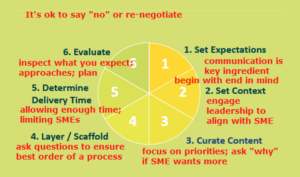
In April, I enjoyed facilitating a virtual event for the Hawkeye (Iowa) Chapter of ATD. The topic was titled “Supporting SMEs—with Pizza” and trust me, pizza always gets folks’ attention! We started out voting on our favorite-looking pie from among four images. The losing choices were either too rich (appeared too difficult to digest), too visually unappealing and with unappealing ingredients (hard to stay engaged), or not enough meat (why bother?!). I carried the metaphor through the session as I shared six slices of the pie, or six practices for partnering effectively with your SME.
Here are the six practices we discussed, with a short description of each:
- Set Expectations early and often: Communicate the time, content, and other resources needed and on what schedule. Review and agree on learning objectives, the target audience, and definition of success for the learning solution.
- Set Context: Together with your SME, strive for clarity around how the topic correlates with the target audience’s job and what challenges the audience faces, as well as the knowledge and skills they need before learning about the given topic.
- Guide your SME in how to Curate Content: Keep the learning objectives front and center and keep asking the question, “Is that ‘must have’ or ‘nice to have?’ If it is not ‘must have’ but is still important, can it be provided as a reference?
- Scaffold content in a logical manner: Discuss missing steps, content “holes,” and how each topic is related to the next.
- Determine delivery time: Instructional designers are the experts in identifying the best learning modality for a given situation and estimating the necessary learning time. Provide the SME with realistic time estimates and explanations about why 2 hours-worth of course content cannot be learned in 15 minutes. Or why an 8-hour elearning course may not have the desired effect.
- Evaluate effectiveness of the learning experience. Of course, you’ll create the evaluation plans in partnership with the SME from the start of the project with questions such as “What does success look like?” and “What are the problems you are seeing and how do you know?” and “What measures are already in place?”
The group came away with many useful tips – and having regular and clear communication was the primary one! Asking a lot of questions was another, including questions about why the SME wants certain content included, questions about the best order of a process, and questions about what success looks like. One useful pointer was remembering that it’s sometimes ok and appropriate to say “no” and re-negotiate.
If you are interested in a professional development mini-workshop on this topic or others for your organization, please contact Irene Stern Frielich.
Fun Times: Engagement in the Virtual Classroom
Ginny Maglio and I just completed our third round of EnVisioning Virtually: Creating Engaging Courses in the Virtual Environment this month. During the five-session Zoom series we share tons of tips, guide the participants during demo activities as they try out new approaches, and get to try out some different techniques ourselves.
This past year, we’ve observed that virtual participants consistently love using the annotate tool. In case you haven’t had the pleasure of using it yet, this tool allows you to annotate on a whiteboard or any shared screen by typing text, drawing lines, and placing “stamps” such as stars, arrows, or hearts.
In our final session, we prepared two pages of ideas for engaging virtual learners. Below are a few of our favorite activities that feature the annotate tool.
- Map Ice Breaker
Display a map covering the geography of your learners. Instruct learners to place a stamp near where they are participating from. This is a nice way to get started in a course and is a great activity for introducing use of the annotation tool. - Getting to Know Your Learners

Display an image, such as a continuum or a graph, with labels. Post a question and instruct learners to use the stamp tool to mark the location on the image that best aligns with their views or feelings related to the question. For example, for the question, “How many times have you interviewed people for an open position?” create a horizontal bar on the slide and label one end “Never” and the other end “More than 10.” Even better, label a few points in between “1-2,” “3-5,” “6-10,” and “>10.” (For very large groups, consider using polling functionality instead.) - Matching
Prepare a slide with a list of words on the left and associations on the right. For example, list new terms on the left and related definitions on the right. Ask learners to draw a line from the term to its definition using the draw tool. Then you can review the responses, reinforcing what is correct and discussing what is incorrect. Depending on the number of learners, you might assign each person or pair one term. You can do something similar with an image (a piece of machinery) on the left and labels related to parts of the image on the right. (Best for smaller groups.) - Brainstorm
Post a brainstorm prompt on a whiteboard or otherwise blank slide. Instruct learners to use the text tool to write their response. As the host, you can select and move the responses around, allowing you to ensure people don’t write over each other. You can even group responses into affinity groups and create a new text box to label the group, then use the draw tool to circle each affinity group. Don’t forget to save the annotated image before clearing it! - Voting
As an alternative to using the poll functionality, prepare a slide with items—words or phrases—you wish the learners to vote on. Instruct them to use the stamp tool to indicate their vote(s). To mix things up a bit, have them “heart” the item they like the most and “X” the item they like the least. For example, post the question “Place a star next to the item with highest pH, and an arrow next to the item with the lowest pH” and show images of lemons, coffee, bleach, and milk. You will quickly see what your learners already think, believe, or know. - Recap Round Robin
Display a slide with the learner’s names or headshots with space next to each. Ask them to use annotation to write one thing they took away from the class, one thing that surprised them, or one new thing they are going to try in the next week. Summarize responses, then save the slide and share it with learners after the class. Optionally, display the completed image at the start of the following session.
Try out something new to enliven your learning! We’d love to hear from you – if you have an activity that works really well for you, please email us and we will highlight you and your activity in our next post.
Building a Path to Bravery
 I was honored recently to have been interviewed by Ed Evarts about bravery in the workplace. Ed is a leadership coach, podcast coach, and author who helps successful leaders raise their visibility and value at their organizations.
I was honored recently to have been interviewed by Ed Evarts about bravery in the workplace. Ed is a leadership coach, podcast coach, and author who helps successful leaders raise their visibility and value at their organizations.
The topic hit home for me. Bravery, including professional courage, has resonated over the past year for us more than ever, so it seems a fitting subject for a blog post at this moment.
Is bravery a choice? This question has always intrigued me. Sometimes we choose to be brave, but more often we are thrust into a situation in which we need to access the bravery we already have within us.
I believe that bravery can’t always be instantly achieved; rather, there’s often a journey we take to growing brave. During the podcast, Ed asked me about three words or phrases that come to mind when I think about bravery. Here’s what I shared:
- Presence and engagement: interacting with others and showing empathy for their struggles, which helps build trust
- Resilience: demonstrating flexibility, plus having a willingness to shift and question assumptions
- Possibility: exploring fully the good the future can bring
I’ve learned that these characteristics are linked to authenticity. To be brave, it helps to be authentic, and I’ve found I’ve needed to summon my bravery when I’ve been asked to do something that deviates from my core self and values.
A specific situation comes to mind when I think about how I’ve faced a test of my courage. My team and I once worked with a client who placed her designee in charge of our project. After some time working together, it grew clear to me that my team and I would not be able to work with this individual and still succeed in the project. I felt this in my gut.
My discovery led to a difficult conversation with the client, in which I tactfully described that I didn’t think the project could continue in its current framework. When the client responded, I really needed to exhibit presence and engagement by understanding and empathizing with her point of view.
It turned out the client had also experienced differences with her designee. So, together we explored possibilities as we changed to a working model in which the client would manage the situation internally, and my team would work with the ultimate stakeholders. For both the client and me, this new communication plan became a win-win.
Courage helped to build trust with my client, as the relationship deepened when I was brave enough to be forthright. It also preserved the trust of my team, whose success would have been compromised had I not stepped forward.
Consider a recent challenge you’ve faced. Perhaps some of these lessons I’ve learned to help find a path to bravery can help you, too:
- Sit with the challenge that requires bravery and feel it, even though that’s hard.
- Talk with a trusted colleague or friend (or more than one). Often, it really helps!
- Be open to adapting in the challenging situation; it will likely be necessary.
- Welcome ideas and suggestions from others; you might not implement them, but they very likely could spark ideas of your own.
As our workplace continues to evolve in the coming years, may you experience all the rewards being brave can bring.
I invite you to subscribe to Ed’s podcast Be Brave at Work to hear more about other’s bravery stories.
Getting Invited to the Table: 3 Tips to Make it Happen
 Have you ever been in a situation like one of these, experienced by two different colleagues of mine:
Have you ever been in a situation like one of these, experienced by two different colleagues of mine:
- An IT group decided to upgrade a systems application and proceeded with the project. Dozens of elearning courses had already been developed for the legacy system. The L&D team was not included in the conversation about the upgrade but received direction to update all courses near the end of the conversion project, and was given a very tight deadline.
- A subject matter expert taught new employees how to perform a process during on-the-job training. There were no job aids or checklists, and the SME was frustrated that the learners’ error rate was so high.
These issues resulted in unnecessary costs of dollars and time. It shouldn’t be a surprise that having an L&D leader at the table in business line decisions can not only be helpful, but also can make all the difference in preparing employees to perform effectively.
I was a panelist in a recent meeting of our local ATD Measurement & Evaluation special interest group. The conversation focused on using data with stakeholders. For example, how do we present findings and get on their agenda in the first place?
One of the takeaways from the panel was that you shouldn’t expect to just get invited to these stakeholder meetings. It takes a while to earn a seat at the table. So, what are some ways you can do that – whether it’s about discussing measurement and evaluation or what training is needed? Here are some ways that I’ve been successful.
1. Plan for the year (a.k.a. start of a needs assessment): When I was a training manager, I had responsibility for multiple lines of business. I scheduled meetings with each business head my team supported. My goal was to document their business objectives for the coming year (or next few months) and identify where they felt the employees in their group might be challenged in working toward those goals. I dug deeper into these performance gaps and identified additional managers to speak with to determine where training might help close the gaps. One of my favorite references about this process is the Robinsons’ book (see resources below).
The key to being invited back is building the relationship. In these meetings, I am letting my stakeholder know that I care about and understand their business (because I’ll have researched it first if I needed to), that I want to help make a positive impact on achieving their goals, and I am a partner.
Business goal-setting and budget-planning often start in the fall. In what ways can you engage with your stakeholders now as they plan?
2. Nurture the relationship: A couple of meetings a year doesn’t grow a relationship. Regular consultative contact can. What is important to the leader with whom you are meeting? What actions are you taking to help them achieve their business goals? What roadblocks do you anticipate in promoting a performance or learning strategy to support the goals? How are you striving to overcome those roadblocks, and what can your stakeholder do to help you? Eventually, once the learning strategy is implemented, you’ll have data to share with your stakeholder.
What are two things you can do this week to reach out to a couple of stakeholders? How can you help them?
3. Focus on building trust: While this is part of nurturing the relationship, it is worth singling out. David Maister, et. al., include a table in their book The Trusted Advisor that illustrates how crucial trust is. The table lists levels of a relationship from service-based (answering questions, providing information) to trust-based (focusing on the client as an individual, having the ability to influence). While that last level will take a while to work towards, the levels in between these might be realistic as you continue to build trust. Those are needs-based (you help solve problems, provide solutions) and relationship-based (you provide insights and ideas). Identifying ways to focus on solving problems with or for your stakeholders will help you build the relationship to the point that they will seek you out when their decisions may impact employee performance.
What level are you at in your relationship with a stakeholder? What are two things you can do in the next month to move up to the next level with one of your stakeholders?
Resources:
Dana Gaines Robins and James C. Robinson, et. al. (2015). Performance Consulting: A Strategic Process to Improve, Measure, and Sustain Organizational Results. Berrett-Koehler Publisher, Inc.
David H. Maister, et. al. (2000). The Trusted Advisor. Free Press.
Babbling Away: How Proven Instructional Design Techniques Helped Me Learn German

It’s cool when you can see an application of the work you do when you are the consumer (or, as it were, the learner). Here’s my story. In preparing for my trip to Germany last year, I decided to learn a little German. I like to be able to use some basic phrases when visiting other countries, so at least I can show that I’ve made an effort. My son makes fun of me, saying I know a lot of languages at a 2nd grade level. Actually, it’s more accurate to say at a 2-year old level. But I digress.
I had used CDs in the past, where the narrator says phrases and you repeat them. The approach these CDs use is limited, with whatever you repeat back not checked by anyone (or any app). So, I decided to try a particular app I had heard advertised. They provide a series of “courses” and “lessons” and, within each lesson, 15-20 short topics. What’s so special about that, you may wonder? Well, it turns out I learned much more quickly and effectively than with the CD program. Here are some of the techniques used in the app that instructional designers also use to the benefit of their learners:
Scaffolding
Topics and lessons build. For example, the app provides four words at a time, each said aloud and requiring the learner to say it back (with feedback if the pronunciation isn’t quite right). Next, the learner identifies which translation goes with the German word. Then the learner types the word. More words, grammar rules, or phrases are taught similarly.
I was so pleased to realize that, when I thought I forgot a previously learned word, the approach planted the word into my brain in a place from which I could retrieve it. I was able to remember the word with just a little effort.
Spaced repetition and reviews
The scaffolding example above is great, but if the app never returned to the words or grammar rules, I’d likely forget them. So, throughout a lesson I am required to recall words and rules I learned a few topics ago and use those words and rules in slightly different ways. There are reviews after every couple of lessons that consolidate the learning.
Practical application
Learning words and rules doesn’t do much on its own – except maybe allow me to decipher something I see in writing. But throughout each lesson there is a sample conversation, based on realistic situations I might be in. For example, there is a conversation with the hotel manager about the room. So, now I can see how the words and rules I’ve learned can get used in a practical way. I am required to type the answers and listen to the conversation. I also repeat each part of the conversation so I am more comfortable being involved in it.
The goal of any course is to give learners the ability to do something with what they’ve learned. That measurable action could include listing ingredients in a quiche, explaining steps in a process, applying sales techniques, or creating a new approach to solving a problem. While these goals are reflected in the learning objectives, the learners should also be given the opportunity during the learning to actually do these things.
Testing/feedback
The app provides feedback throughout the course. While there’s no official “test” there are opportunities to test myself, receive feedback about the correct answers, and retake the lesson if needed.
Without feedback, how would I know I actually learned? Whether through a formal, scored final exam or unscored, check-your-knowledge, quiz-type questions interspersed throughout a course, it’s best to have an opportunity to recall what I learned, and receive feedback. This testing/feedback approach is one way to help me remember.
Learner choice and self-direction
Skipping lessons early on might not have benefitted me. However, once I got a few lessons under my belt I could select from a long list of specialized grammar and vocabulary lessons. For example, there is a lesson just on pronouns. That was a great review for me, as I found them a little overwhelming to remember. Another lesson is on names of foods. That came in handy so I didn’t need to look up every word on a German menu! If I were forced to complete the courses in order, I would have spent time learning things I would never need to know. Instead, I could move through some things quickly, jump ahead, or skip around as worked best for my needs.
Learning is most effective when the learner chooses to learn. Sometimes that’s not practical as in the case of compliance training, for example. But providing learning activities “just in time” helps learners find the information they are interested in, when they want it. A classroom course does not provide this. But job aids, performance support tools, and well-constructed elearning courses like my app can meet this need.
As instructional designers, it’s important for us to use techniques and tools that enable learners to apply their knowledge immediately. With scaffolding, spaced repetition and reviews, practical application, and self-direction, learners successfully gain new knowledge — even a new language like German.
Making the Move to a Virtual Classroom

Perhaps our current distancing restrictions are just the gentle nudge—or powerful push—we needed to leap daringly into a virtual world that many have been part of for a long while. Collectively, we are learning how to make the most of our virtual tools, and I believe that in doing so we are positioning ourselves to create better experiences for our learners.
In my last e-letter, I wrote, “We are writing some new rules as we go, one day at a time, as we try to grasp what our workplace will hold for us next week, next month, and in the year to come. Let’s figure them out together.” In that spirit, we launched our EnVisioning Virtually Peer Group Forum. During our first meeting, a group of instructional designers and trainers gathered virtually to share and learn best practices for converting live to virtual instructor-led courses. Here are some of the takeaways:
1. Focus on the Learning Objectives
This is no surprise to instructional designers, whose focus is always on supporting learning objectives. When we begin converting our live classes to virtual, we have a wonderful opportunity to review the learning objectives and content in our existing courses. Are all the objectives critical? Does all content support at least one of the objectives? If any content is “nice to have” and not critical, can it be removed or placed in reference materials?
We can also examine knowledge-oriented (vs. skill-focused) content. Can some of that be pulled out of the class into pre-reading or elearning, ensuring learners come to the class with the same foundational knowledge and enabling you to reduce class time?
2. Engage Learners
One key to engaging learners is keeping the virtual class size manageable – no more than 16-20 learners. That way, the facilitator can monitor individual engagement (we suggest creating a tracking checklist), appropriately call on people, and watch the videos for visual cues.
It is also helpful to keep the virtual class shorter than an in-person version. Many experts suggest no more than 90 minutes or 2 hours, including a break or two. Try different lengths and see how it works for you and for your learners. Just remember that, the longer your class, the more challenging it is to keep learners engaged. You may need to get creative about scheduling.
It is also helpful to remember that, though virtual meeting applications offer many ways to engage participants, it is important to select the approaches that support your key points. While polls can be very useful, just because polls are “cool” doesn’t warrant using them.
3. Practice. Practice. Practice.
You will become intimately familiar with your virtual classroom application including how to monitor chat while you are facilitating, manage breakout rooms, create and execute a poll, and share your screen while watching learners. There are a lot more balls to juggle with a virtual classroom than an in-person classroom, which is why experts recommend having another individual in a “producer” or “host” role.
In addition to learning the facilitator side of the application, it is helpful to practice as a learner, experiencing their view of the videos, breakout rooms, and polls.
In our next EnVisioning Virtually Peer Group Forum, participants will have the opportunity to practice facilitating short course pieces while using virtual classroom tools. There are a few Forum spots left. If you would like a chance to practice or learn from others in a supportive setting, please email me please email me by 5pm on May 5 and let me know the hottest two topics you would like to see or try out.
How is your virtual network evolving?
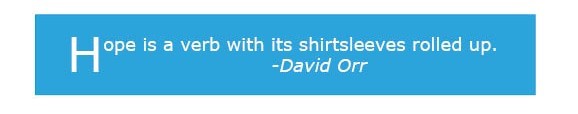
My 2011 gorgeneering experience has guided me in recent weeks.
In my need to find adventures a few years back, I thought I found the perfect one: it was advertised as “gorgeneering” and I pictured myself wading through the low and slow waters of a rocky gorge. I didn’t know I would first need to rappel into the gorge, alongside a raging waterfall. For some unexplainable reason I forced myself over the edge, easing myself down the face of the cliff, sometimes more of a jerking motion than easing motion. Screaming the whole way, I sincerely thought I was going to fall out of the harness to my death on the rocks below. But I had started my way down and there was no going back, no one coming to rescue me. My husband still laughs at the story. I am still disturbed by my frightening experience.
Our two guides were brilliantly patient and helpful as we navigated through the gorge, shimmying over smaller yet not insignificant waterfalls that were over-filled due to the opening of an upstream dam in advance of aptly named Hurricane Irene, which was due the next day. We used ropes to swim across the freezing rapids, our wet suits keeping us warm enough. We paused for a break here and there, our guides moving ahead to scope the gorge and determine the best, the safest way forward.
I continually mustered my courage to proceed on this adventure in the only possible direction, the only way out, the only way to the exit. I made it to safety, exhausted, but stronger and wiser with lessons learned and stories to tell.
We haven’t chosen to be in this moment of time, but we are here together, mustering our collective courage in this gorge, helping one another navigate through to safety on the other side. I have no doubt we will be exhausted. I have no doubt we will be stronger and wiser. Most certainly we will have lessons learned and stories to tell.
We are writing some new rules as we go, one day at a time, as we try to grasp what our workplace will hold for us next week, next month, and in the year to come. Let’s figure them out together.
Even building a snow fort calls for project management!
It’s that time of year, and with an expected winter of bounty, it is time for snow fort planning! My husband, Seth, and I have made a snow fort or two in recent snowy years. We look forward to making another this year. But first, we do need to plan a bit!
Here is what we do to plan:
Initiate – We commit (usually, just to each other) to creating a snow fort once we have at least 18” of easily movable snow on the ground. We decide if we’ll do all the work ourselves or engage some friends, and we ensure we have the tools needed – snowblower, shovels, fire pit, seating, and decorations. Most important, we decide what the purpose of our snow fort will be, usually to have an outdoor entertainment area on a few wintery and starry evenings.

Plan – We envision our ideal snow fort, even draw out the plan. Then we agree on who is doing what and if we will “outsource” any of the labor to neighborhood kids. Seth usually uses the snowblower to create our rough footprint, then we both shovel the snow into the desired shape. I select decorations, and we both set them out. We plan out the timeframe for doing all this work – usually over a weekend.
Implement – When we finally have the requisite amount of shovel-able snow, we get to work. We communicate as we work. What if I just can’t lift another shovel-ful? Or the snowblower goes on the fritz? Of course, our project is low risk, so if we don’t complete it, our friends will understand. Or maybe we plan to resume work the following weekend.
Close – Our celebration comes when we host our first snow fort event under the stars – complete with hot cocoa or a cheese fondue. Inevitably, Seth and I decide what we would do differently next time, perhaps create more seating or elicit more help.
This is a simple project, but these phases can apply to any project you work on, such as a plan to design and develop a training course. Key activities in each phase often include:
Initiate – Defining project deliverables, roles and responsibilities, and any assumptions you are making about the project.
Plan – Listing project milestones such as: complete needs assessment, prepare curriculum design, develop course modules, prepare evaluation tools, pilot course, and measure impact. Each of these tasks will have multiple subtasks, some of which rely on others to be completed before they can start, so the plan will quickly grow more complex than our snow fort. For each task you will determine a duration, responsible person, resources needed, and other information to help you monitor your progress.
Implement – Beginning the work! This is where the needs assessment tasks begin and the course is developed and piloted. To help you stay organized, you might create a Gantt chart, perhaps in a project management tool like MS Project or Smartsheet. With a Gantt chart, you can easily visualize the tasks to be completed and in what order. You’ll also see which jobs can be worked on simultaneously, so you can assign resources appropriately. Project management tools offer other approaches to staying organized.
You’ll also pay attention to risks and issues. What if your subject matter expert is no longer available or is running late? What if the information you need is unavailable? You may need to address unexpected snafus and adjust your plan throughout your project. Many organizations hold weekly or even daily meetings to ensure the project runs as planned.
Close – Finally, closing out your project once the course or curriculum has launched. In this step, you’ll determine what worked well and what you’d change next time. Perhaps you’d have a backup subject matter expert next time or you would create the learning assessment earlier in the process.
Whether your project is a snow fort or creating a course, it’s crucial to develop an organized process for managing its day-to-day tasks. When you follow the initiate/plan/implement/close model, you can keep your project on track and set it up for success.


